use your devices. better.
Make the most of your Mac, iPhone, or iPad
If you feel like there's something you could be doing better with your devices, you're probably right.
Automate your annoying tasks
Humans are great at creative, dynamic problem solving, not tediously renaming and moving documents. Computers are just better than people at small, tedious, and repetitive tasks. So let them do it.
Setup your devices the way you want
We all have different computing and working styles. Your Mac (and, to an extent, your iPhone or iPad) can be customized to match your preferences. I would be delighted to set you up with tools and apps that can do anything from lowering distractions to making it easier to find your files.
Want a feel for my style first?
If you want to get a feel for me and how I work with technology, check out my Tech Tips on YouTube!
* FYI, I do specialize in Apple computing devices and have limited knowledge of Android, Windows, or enterprise software solutions. I’m pretty good at figuring stuff out, but I don’t have broad expertise going in.
Technology Posts:
Checklists are brain-savers! Checkout how you can combine the idea of checklists with automations to streamline repetitive tasks!
A Shortcut to post to Social Media without the Rabbit Hole. I need to post to social media as part of my job, but social media is a dangerous place to go "really quick" because it's *their* job to reel us in! I came up with this Shortcut solution to the "quick social media post" problem.
Our smartphones are an integral part of our lives, holding a treasure trove of personal information, including sensitive health data. But how do we know which apps are truly protecting our privacy? Enter app privacy labels – Apple's digital equivalent of nutrition labels for your food. We're diving deep into the world of app privacy labels, discussing how they work and why they matter when it comes to safeguarding your personal information.
If you’re in a shared Reminders list and were surprised to get a notification about someone adding pesto to the shared family Costco list, you aren’t alone! When I updated to the iOS16 beta back in June, these were *all* turned on for me by default!
Those little suggestions from Siri can lead down a tempting rabbit hole! These suggestions learn from our behavior, but they aren't formed from what we *wish* we were doing! They come out of what we *actually* do on our iPhones. Not only what we do when it's daytime and we might be working hard, but also from what we do at 2am when we should actually be sleeping…
Go to: Home * ADHD Coaching * Productivity Coaching * My Ramblings






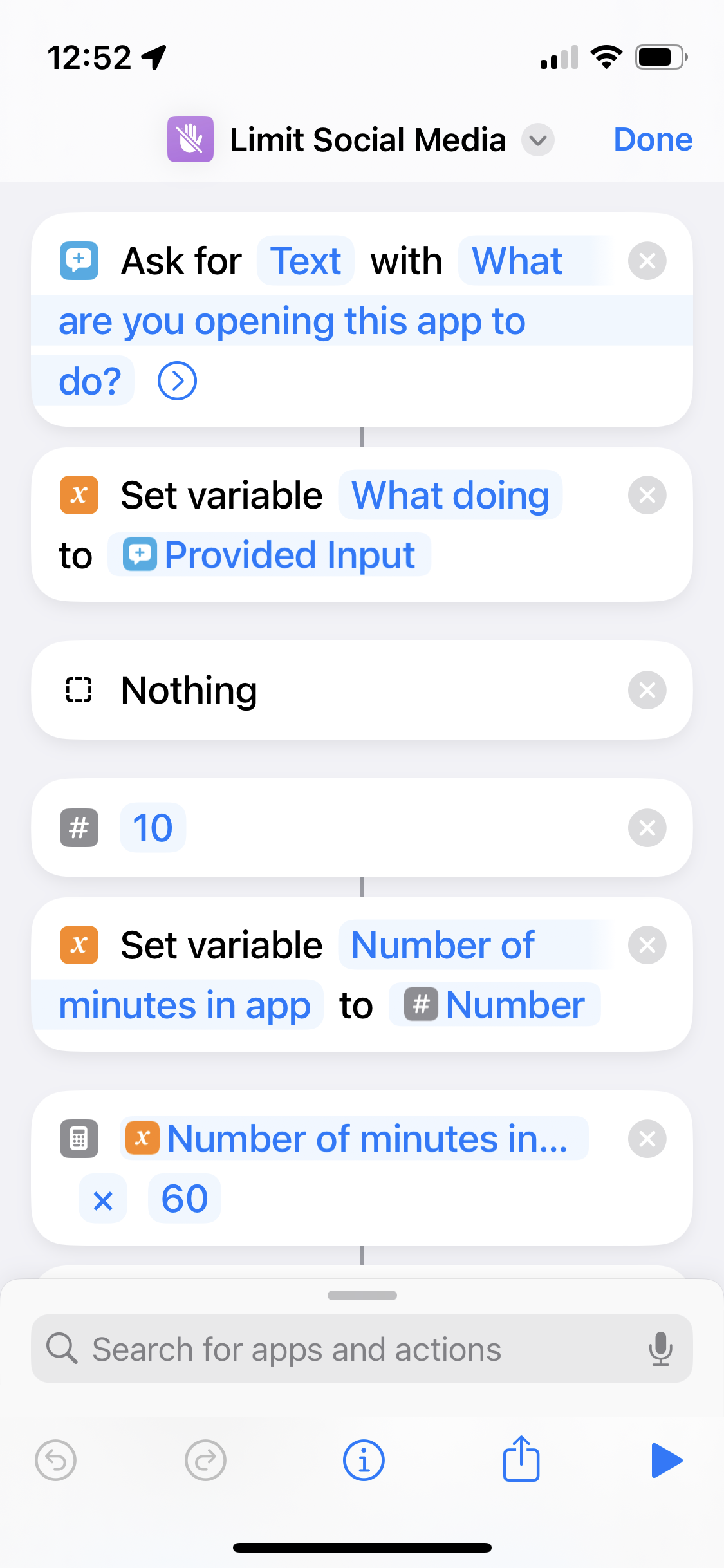




Those open tabs represent broken promises to yourself. Why browser tabs fail us & how to break free.